Office 2019 Home Student
Original price was: ₹9,199.00.₹569.00Current price is: ₹569.00.
Get Office 2019 Home & Student License Key at affordable cost with Instant Email Delivery and Activation Support.
- 100% Genuine and Authentic License key
- Product’s license key will be sent to your email address automatically within seconds after payment.
- This key will activate Office 2019 Home & Student on one PC and will work also on fresh or existing installations.
- It will work on Windows 8.1, Windows 10, Windows 11 or Mac
- Supports all languages, and works for both 32/64 bit editions.
Description
Office 2019 Home & Student is a suite of productivity tools & applications developed by Microsoft. It is specifically designed for home users and students, providing essential tools for creating documents, presentations, and spreadsheets.
Office 2019 Home & Student New Features
- Microsoft Word: Microsoft Word is a powerful word processing application that is used to create, edit, and format documents. It includes a wide range of formatting options, templates, and tools for text manipulation.
- Microsoft Excel: Microsoft Excel is a spreadsheet application software that is used for organizing, analyzing, and visualizing data. It features advanced functions, formulas, charts, and pivot tables for data manipulation and presentation.
- Microsoft PowerPoint: PowerPoint is a presentation application that allows users to create dynamic and visually appealing slideshows. It offers various slide layouts, themes, animations, and transitions to enhance presentations.
- Microsoft OneNote: OneNote feature allows users to capture, organize, and share notes, text, drawings, Handwritten content, and multimedia content(Images, Audio).
- Themes & Templates: Office 2019 Home and Student includes a selection of pre-designed templates for Word, Excel, and PowerPoint. These templates provide users with a starting point for creating documents, spreadsheets, and presentations.
- One-Time Purchase: Once purchased, users can install and use the software on one Windows PC or Mac. Office 2019 Home and Student does not require a subscription.
- Offline Use: Office 2019 Home and Student also can be installed and used offline.
- No Cloud Features: Office 2019 Home and Student does not include cloud-based features such as OneDrive, Skype, or Outlook.
Product Specifications
| Feature | Specification |
| Brand | Microsoft |
| Version | Office Home & Student 2019 |
| Delivery Method | Via Email |
| Licensing Type | Retails |
| Language & Region | Multi-Language & Supported globally |
| Platform Supported | Windows 8.1, 10,11 or Some OS of Mac |
System Requirements
| Requirement | Specification |
| Processor | 1.6 GHz, 2 Core Processor |
| RAM | 2GB for 32-bit or 4GB for 64-bit |
| Free Hard Disk Space | 4 GB Available Disk Space |
| Graphics card Required | Microsoft DirectX 10 graphics |
| Display | 1024 x 768 pixels minimum |
Installation and Activation
Microsoft licenses are provided through Microsoft Volume Licensing, allowing businesses to activate multiple devices efficiently. Verify that your Windows is genuine and compatible for Microsoft office 2019 Home & Student and hasn’t been used on more devices than the Microsoft Software License Terms allow.
Upon acquiring a Microsoft Office 2019 Home & Student license, users will receive detailed instructions and official download links to deploy and activate Microsoft Office 2019 Home & Student compatible with both new installations and upgrades.
Compatibility Check
By thoroughly checking compatibility before deployment, you can reduce the risk of disruptions and ensure a smooth transition to Microsoft Office 2019 Home and Student. Check the official Microsoft documentation for the system requirements of Office 2019 Home and Student. Microsoft provides an official tool, the PC Health Check app, to assess your system’s compatibility. We recommend checking compatibility to avoid installation issues. Download and run the PC Health Check app for a hassle-free compatibility check.

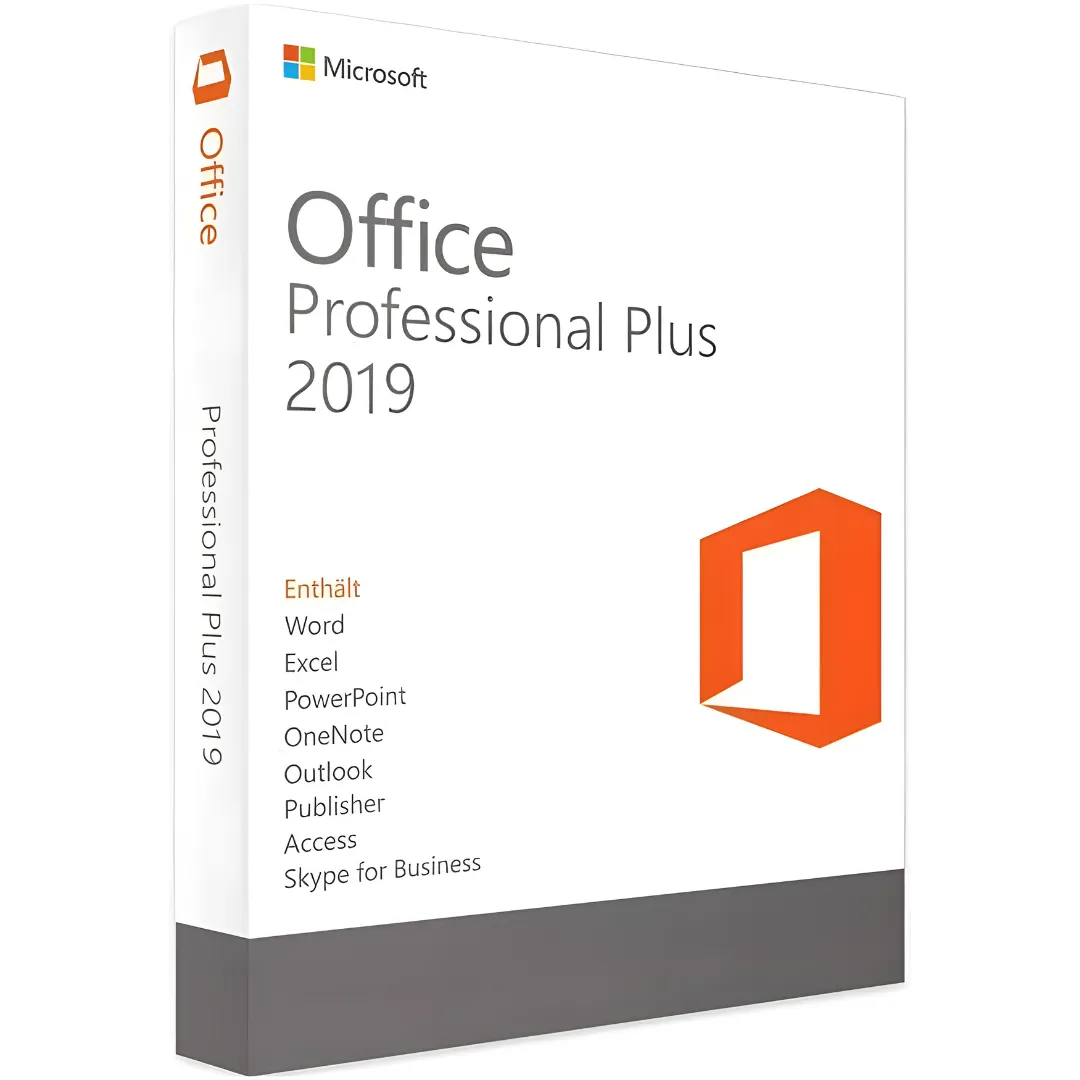
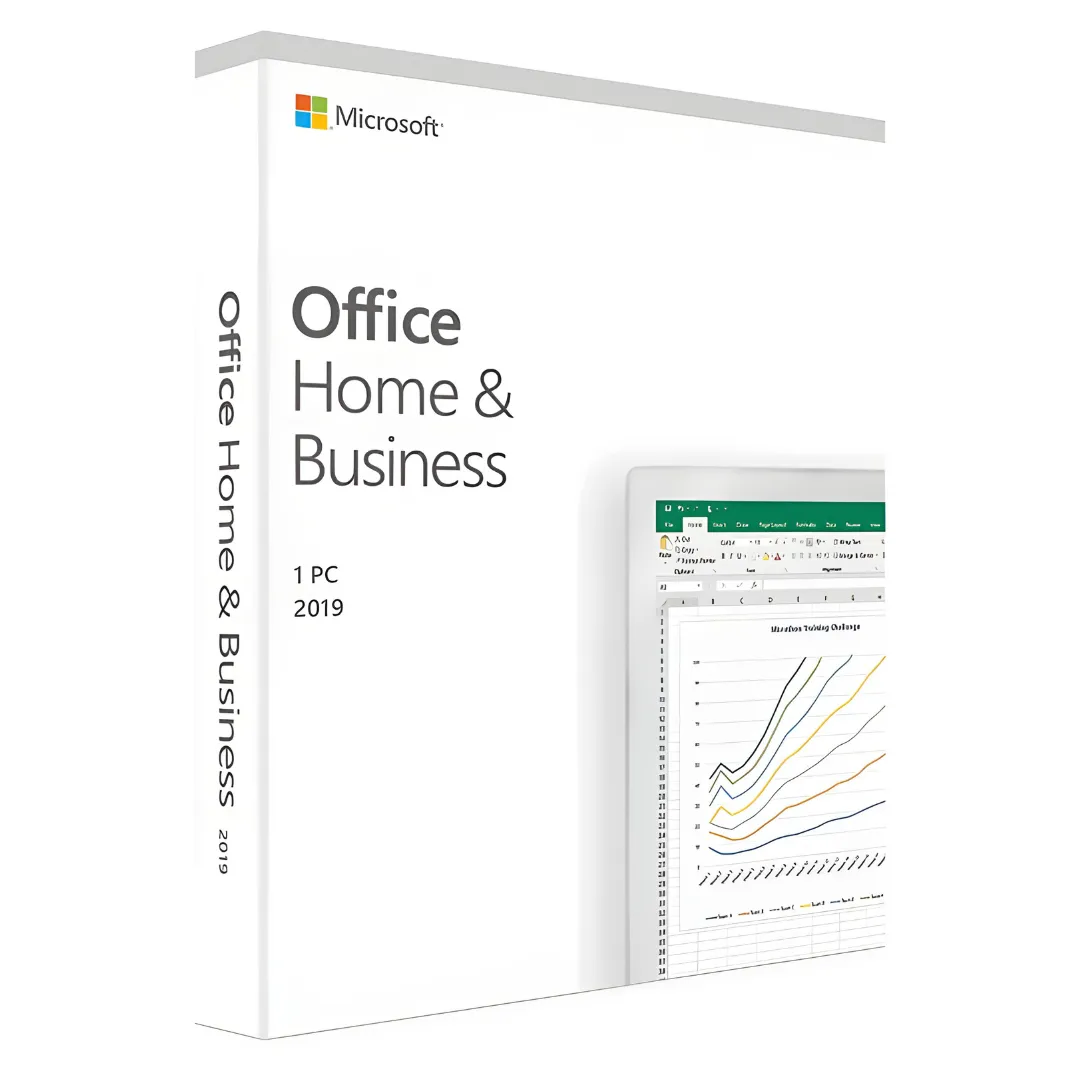
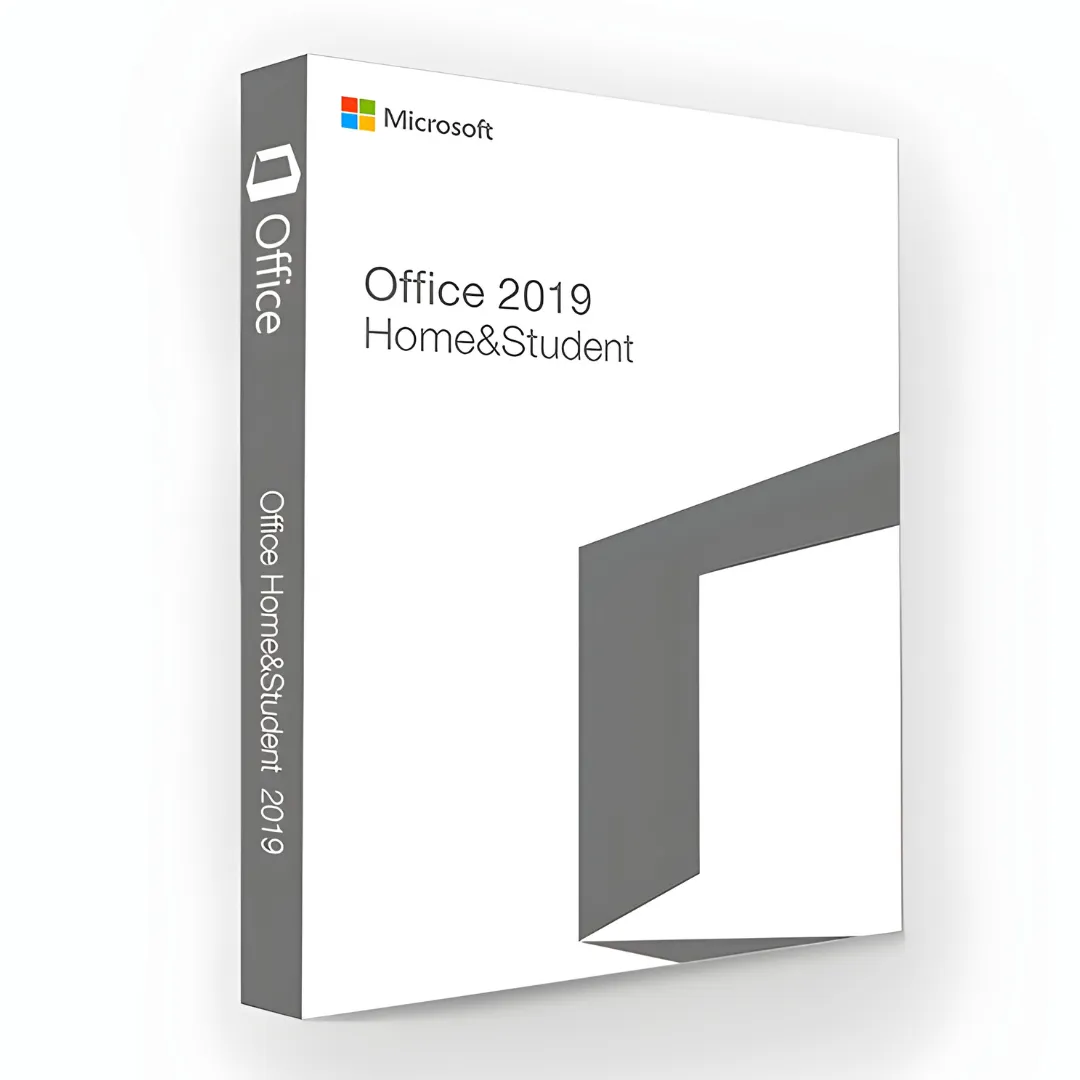
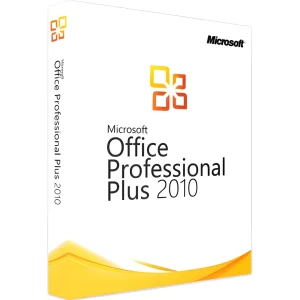
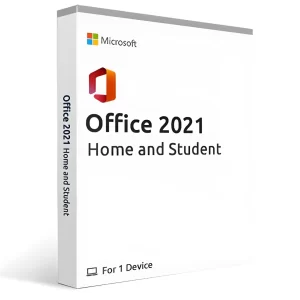
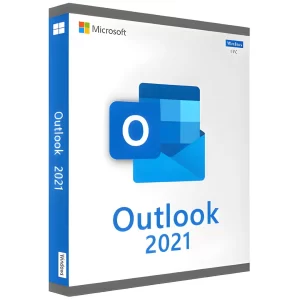
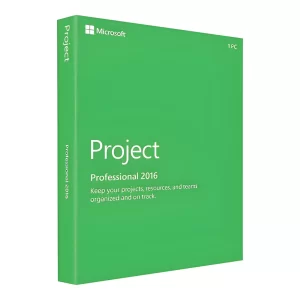
Reviews
There are no reviews yet.