Access 2021
Original price was: ₹5,999.00.₹649.00Current price is: ₹649.00.
Access 2021 License Key for the best price in the Industry. Order now and get the Access 2021 License key directly on your mail with Download and Installation Instructions.
- 100% Genuine and Authentic License key.
- This key will activate Access 2021 on 1 PC and will work on fresh or existing installations.
- It will work on Windows 10 and Windows 11
- Supports all languages, and works for both 32/64 bit editions.
- Activation Support is available 24×7.
Description
Access 2021 is a powerful database management system from Microsoft. Access 2021 provides a comprehensive set of productivity tools to create and manage databases, allowing users to store, retrieve, and analyze data.
Features of Access 2021
- Improved Performance: Access 2021 is optimized for better performance, especially with large datasets and complex queries.
- Enhanced Stability: Access 2021 includes numerous bug fixes and improvements that make the application more stable and reliable.
- Modernized Interface: Access 2021 features a refreshed, modern and updated interface that aligns with other Microsoft 365 applications. This includes updated icons and themes that improve the user experience.
- Dark Mode: Access 2021 now supports dark mode option, making it easier on the eyes during long periods of use.
- Linked Table Manager: Access 2021 offers a linked table manager feature that makes it easier to manage linked tables. It now supports bulk editing of linked tables.
- Enhanced Data Connectivity: Access 2021 offers enhanced connectivity, allowing for better integration with Microsoft Dataverse and other cloud services. This includes updated connectors for SharePoint, SQL Server, and Azure SQL.
- DateTime2 Data Type: Access 2021 includes DateTime2 Data Type feature that allows for more precise date and time data storage, improving accuracy and compatibility with SQL Server.
- Larger Databases and Encryption: Access 2021 now can handle larger databases with more efficiency, making it suitable for more complex and data-intensive applications. Improved data encryption options in Access 2021 ensure that sensitive information is protected.
- Sorting And Filtering: Access 2021 provides improved sorting and filtering capabilities that helps in managing and analyzing large datasets.
- VBA Improvements and Macros: In Access 2021 Visual Basic for Applications (VBA) has been updated with new, powerful, flexible automation and customization features. Macros in Access 2021 are more powerful, enabling more complex tasks and automation processes.
Product Specifications
| Feature | Specification |
| Brand | Microsoft |
| Version | Access 2021 |
| Delivery Method | Via Email |
| Licensing Type | Retails |
| Language | Multilingual |
| Platform Supported | Windows |
| Region | Globally Supported |
System Requirements
| Requirement | Specification |
| Processor | 1.6 GHz or faster |
| RAM | 4GB RAM(64 Bit); 2GB(32 Bit) |
| Free Hard Disk Space | 4GB Available Disk Space |
| Graphics card Required | DirectX 10 or greater Graphic Card |
| Display Resolution | 1024x 768 minimum |
Installation and Activation
Microsoft licenses are provided through Microsoft Volume Licensing, allowing businesses to activate multiple devices efficiently. Verify that your Windows is genuine and compatible for Access 2021 and hasn’t been used on more devices than the Microsoft Software License Terms allow.
Upon acquiring a Access 2021 license, IT administrators or users will receive detailed instructions and official download links to deploy and activate Access 2021 across the organization, compatible with both new installations and upgrades.
Compatibility – Official Tool
Check the official Microsoft documentation for the system requirements of Access 2021. Microsoft Offers an official tool, the PC Health Check app, to assess your system’s compatibility. We recommend checking compatibility to avoid installation issues. Download and run the PC Health Check app for a hassle-free compatibility check and by thoroughly checking compatibility before deployment, you can reduce the risk of disruptions and ensure a smooth transition to Access 2021.

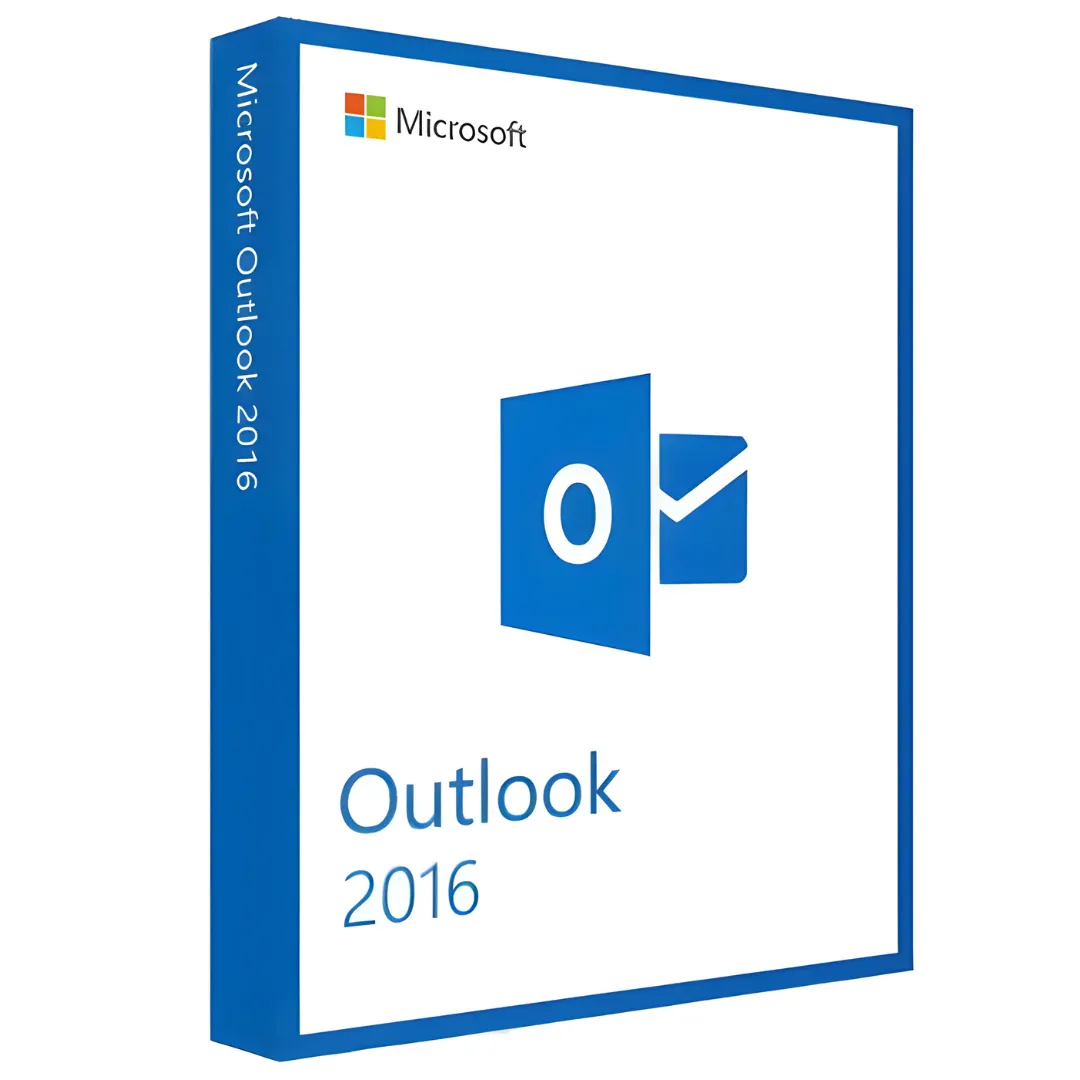
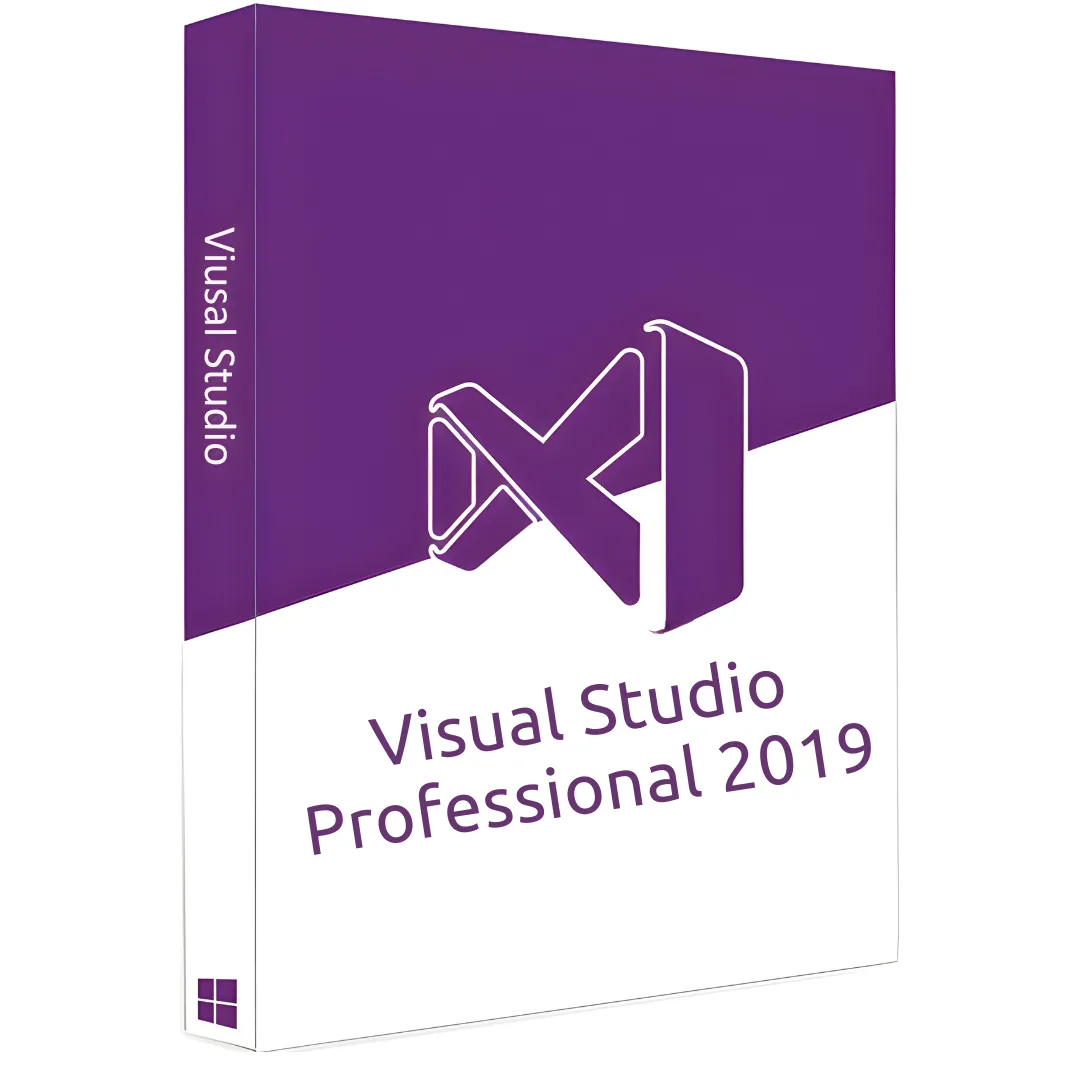
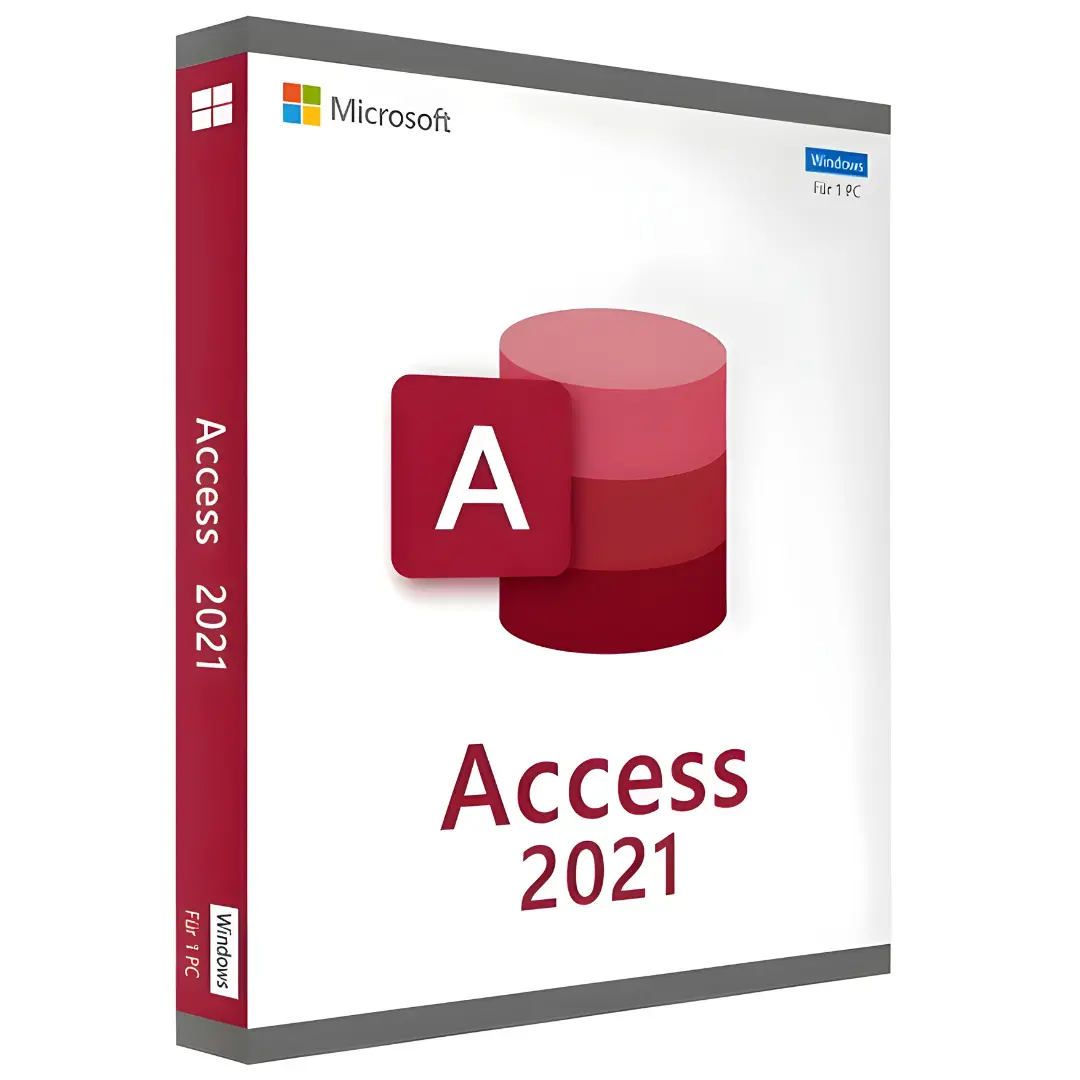
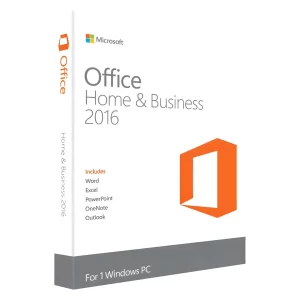
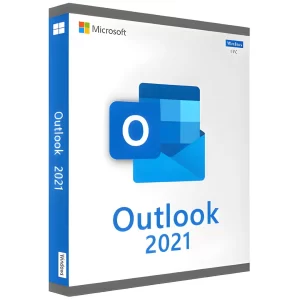
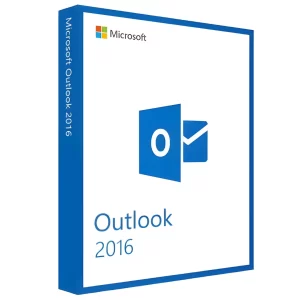
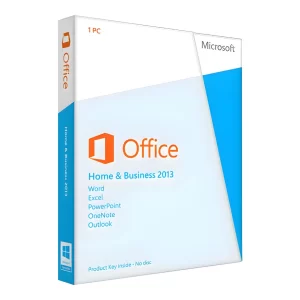
Reviews
There are no reviews yet.