Visual Studio 2017
Original price was: ₹6,999.00.₹1,599.00Current price is: ₹1,599.00.
Visual Studio 2017 License Key for the best price in the Industry. Order now and get the Visual Studio 2017 License key directly on your mail with Download and Installation Instructions.
- 100% Genuine and Authentic License key.
- This key will activate Visual Studio 2017 on 1 PC and will work on fresh or existing installations.
- It will work on Windows 10 or higher.
- Supports all languages, and works for both 32/64 bit editions.
- Activation Support is available 24×7.
Description
Visual Studio 2017 is an integrated development environment (IDE) from Microsoft, aimed to provide a more efficient and productive development environment, catering to the evolving needs of modern software development, with robust support for new technologies and workflows. Visual Studio 2017 contains many exciting features and IDE productivity enhancements to support Windows app development, cross-platform mobile development, Azure development, web and cloud development, and more.
Features of Visual Studio 2017
- Faster Start-up and Load Times: Visual Studio 2017 offers enhanced performance to reduce the time taken to start up the IDE and load projects allowing partial loading of solutions to improve performance, especially for large projects.
- IntelliSense Improvements: Visual Studio 2017 provides enhanced code completion and syntax highlighting for better coding efficiency.
- Code Navigation: Visual Studio 2017 facilitates improved code navigation features such as Go To Definition, Find All References, and CodeLens for easier exploration and understanding of code.
- .NET Core and ASP.NET Core: Visual Studio 2017 supports developing cross-platform applications with .NET Core.
- Xamarin Integration: Visual Studio 2017 has built-in support for mobile application development using Xamarin for Android and iOS.
- TypeScript and JavaScript: Visual Studio 2017 provides enhanced support for front-end development with advanced tooling for TypeScript and JavaScript.
- Diagnostic Tools: Visual Studio 2017 integrated tools for performance profiling, memory usage analysis, and debugging. Simplified debugging experience allows developers to click the line where they want to run the code.
- Git and TFVC: Visual Studio 2017 offers built-in support for Git and Team Foundation Version Control (TFVC) and seamless integration with GitHub, enabling efficient source control and collaboration, for managing repositories and collaborating on projects.
- Cloud Development: Visual Studio 2017 provides streamlined processes for developing cloud applications and services. It offers Integrated tools for deploying and managing Azure services.
- Refactoring Tools: Visual Studio 2017 various code refactoring tools to improve code structure and readability.
Product Specifications
| Feature | Specification |
| Brand | Microsoft |
| Version | Visual Studio 2017 |
| Delivery Method | Via Email |
| Licensing Type | Retails |
| Language | Multilingual |
| Platform Supported | Windows |
| Region | Globally Supported |
System Requirements
| Requirement | Specification |
| Processor | 1.8 GHz or faster, Dual-core or better |
| RAM | 2 GB of RAM; 4 GB of RAM recommended (2.5 GB minimum if running on a virtual machine) |
| Free Hard Disk Space | Up to 130 GB of available space, depending on features installed (Typical installations require 20-50 GB of free space) |
| Graphics card | Video card that supports a minimum display resolution of 720p (1280 by 720) |
| Display Resolution | Visual Studio works best at a resolution of WXGA (1366 by 768) or higher |
Installation and Activation
Microsoft licenses are provided through Microsoft Volume Licensing, allowing businesses to activate multiple devices efficiently. Verify that your Windows is genuine and compatible for Visual Studio 2017 and hasn’t been used on more devices than the Microsoft Software License Terms allow.
Upon acquiring a Visual Studio 2017 license, IT administrators or users will receive detailed instructions and official download links to deploy and activate Visual Studio 2017 across the organization, compatible with both new installations and upgrades.
Compatibility – Official Tool
Check the official Microsoft documentation for the system requirements of Visual Studio 2017. Microsoft Offers an official tool, the PC Health Check app, to assess your system’s compatibility. We recommend checking compatibility to avoid installation issues. Download and run the PC Health Check app for a hassle-free compatibility check and by thoroughly checking compatibility before deployment, you can reduce the risk of disruptions and ensure a smooth transition to Visual Studio 2017.

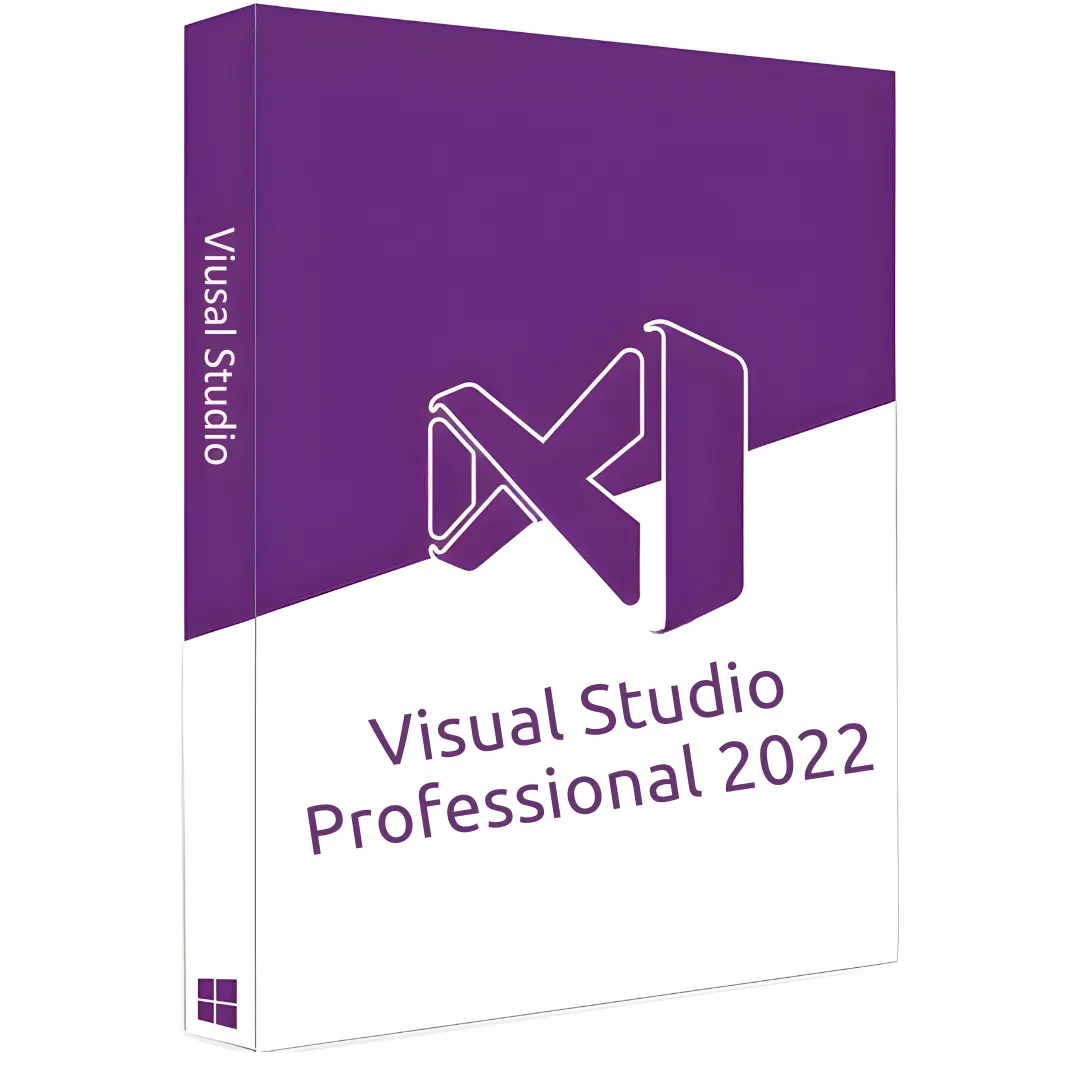
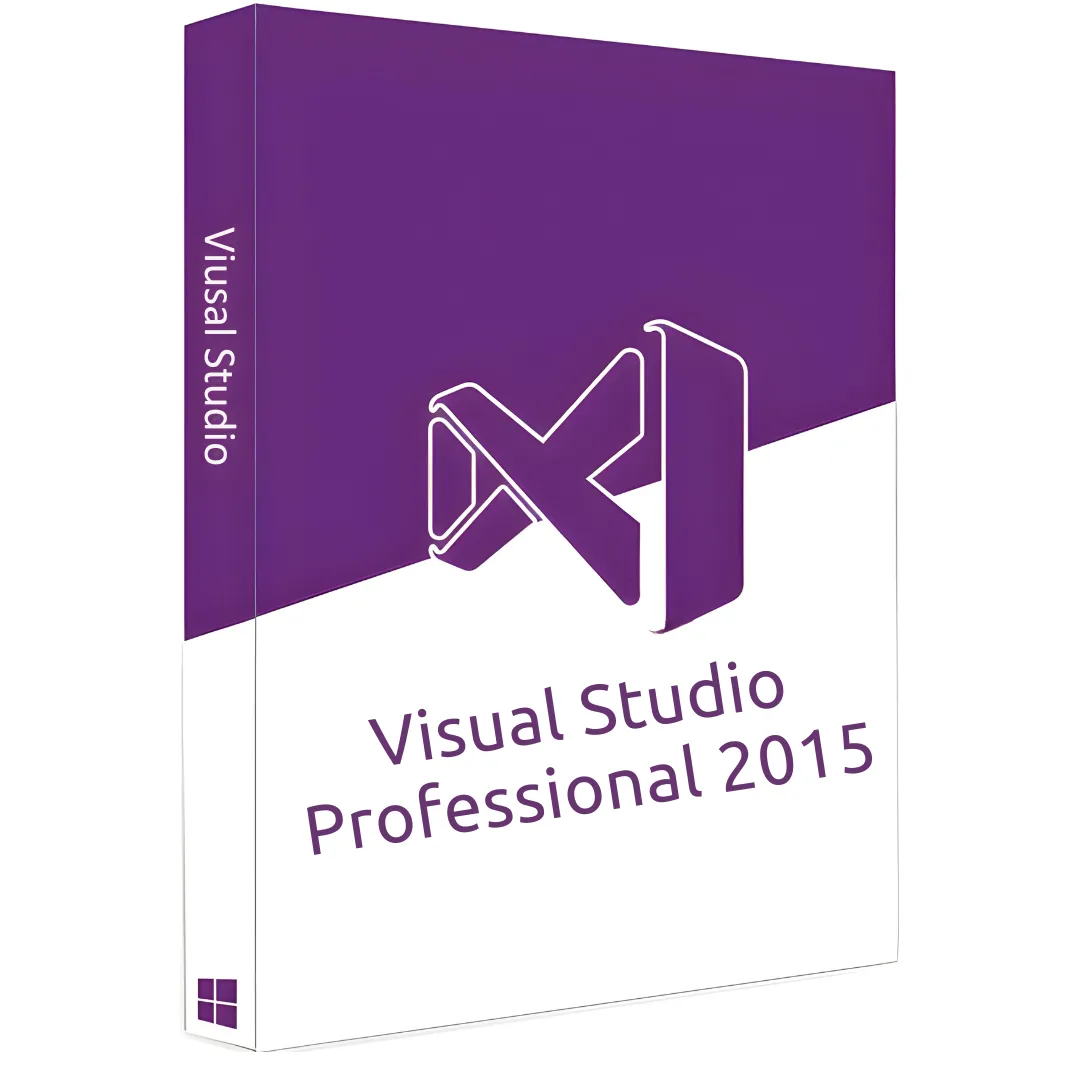
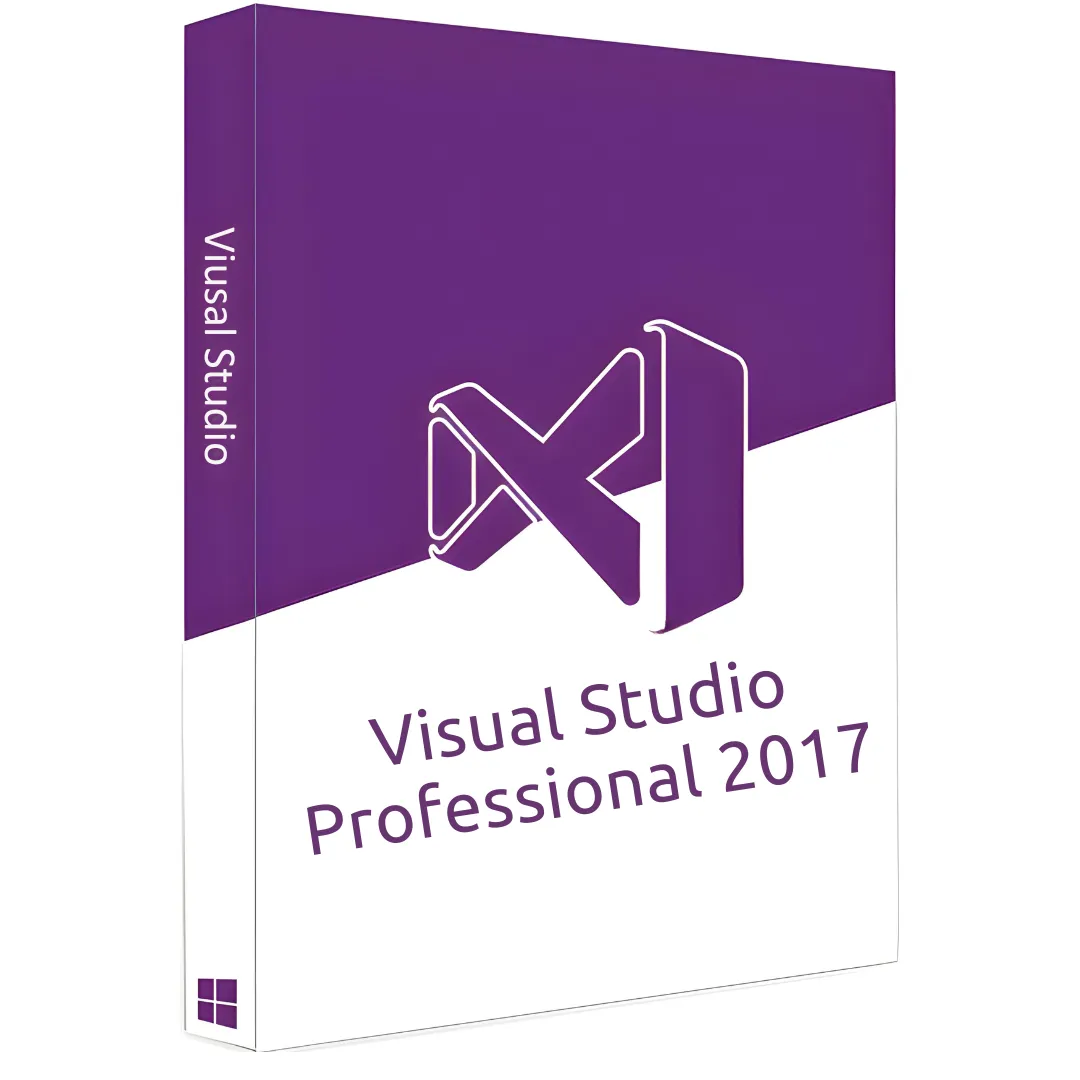
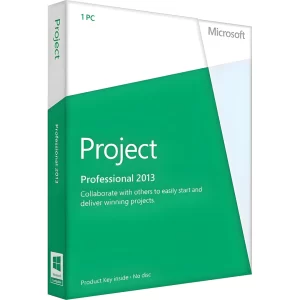
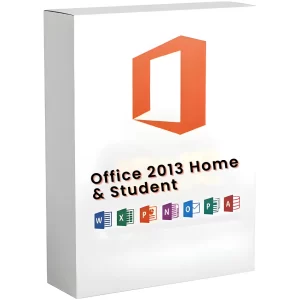
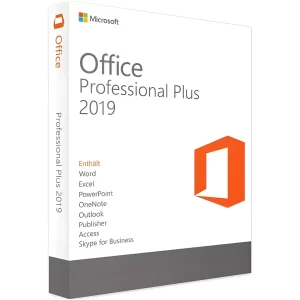
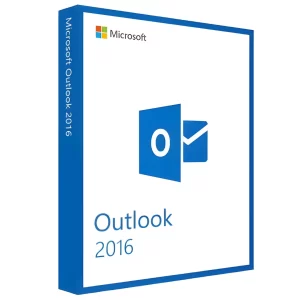
Reviews
There are no reviews yet.