Office 2021 Professional Plus
Original price was: ₹4,999.00.₹699.00Current price is: ₹699.00.
Get Office 2021 Professional Plus License Key at Cheapest Price in the Industry with Instant Email Delivery and Activation Support.
- 100% Genuine and Authentic License key
- Product’s license key will be sent to your email address automatically within seconds after payment.
- This key will activate Office 2021 Professional Plus on one PC and will work on fresh or existing installations.
- It will not work on Windows 7,8,8.1 and Mac Operating System.
- It will work on Windows 10 or later versions.
- Supports all languages, and works for both 32/64 bit editions.
Description
Microsoft Office Professional 2021 is designed for growing small businesses who want the classic Office apps plus Outlook, Publisher, and Access. This new edition of Microsoft Office helps you to simplify tasks like invoicing or scheduling meetings while still providing all key software programs such as Word and Excel, which are necessary for any modern-day work environment.
Office 2021 Professional Plus New Features
- Office 2021 Professional Plus’s interface is refreshed, rounded corners, and a neutral color that all matches the UI changes in Windows 11.
- Real-time co-authoring is a collaborative feature offered by Microsoft Office 2021 Professional Plus applications like Word, Excel, and PowerPoint. It allows multiple users to work on a document simultaneously, viewing each other’s changes in real-time.
- MS Office 2021 Pro Plus is integrated with the chat and video features of Teams. Through which users will be able to chat and participate in Teams video calls from directly within the Office.
- In new Microsoft Word 2021, Windows enables you to create compelling content and includes co-authoring, new stock media from the Office Premium Creative Content collection, and new Draw tab additions such as Point Eraser, Ruler, and Lasso.
- In new Microsoft Excel 2021, Windows allows you to collaboratively work with others and analyze data easily with new Excel capabilities including co-authoring, Dynamic Arrays, XLOOKUP, and LET functions.
- Microsoft Office PowerPoint 2021 for Windows allows you to create compelling content with the addition of features including co-authoring, Ink Replay, improved slide show recording, new stock media from the Office Premium Creative Content collection, and new Draw tab additions such as Point Eraser, Ruler, and Lasso.
- Microsoft Office Access 2021 lets you build and share a database within seconds. You can supply the information and Access does the rest, making it easy to create and structure your data.
- It is an interesting feature of Microsoft Office Professional Plus. Many users prefer to use “Dark Mode” in their Office applications as it reduces the amount of brightness or white light on the screen that can get quite uncomfortable for users’ eyes after a while.
- Skype for Business or Microsoft Teams is available as a Communication and collaboration platform for instant messaging, video conferencing, and online meetings in Microsoft Office Professional Plus 2021.
- Office 2021 Professional plus offers OneDrive feature, which is a Cloud storage service for storing and syncing files across devices, enabling easy access to documents from anywhere with an internet connection.
Product Specifications
| Feature | Specification |
| Brand | Microsoft |
| Version | Office Professional Plus 2021 |
| Delivery Method | Via Email |
| Licensing Type | Retails |
| Language & Region | Multi-Language & Supported globally |
| Platform Supported | Windows 10 or later |
System Requirements
| Requirement | Specification |
| Processor | 1.6 GHz, 2 Core Processor |
| RAM | 2GB for 32-bit or 4GB for 64-bit |
| Free Hard Disk Space | 4 GB Available Disk Space |
| Graphics card Required | Microsoft DirectX 10 graphics |
| Display | 1024 x 768 pixels minimum |
Installation and Activation
Microsoft licenses are provided through Microsoft Volume Licensing, allowing businesses to activate multiple devices efficiently. Verify that your Windows is genuine and compatible for Microsoft office 2021 Professional Plus and hasn’t been used on more devices than the Microsoft Software License Terms allow.
Upon acquiring a Microsoft Office 2021 Professional Plus license, IT administrators will receive detailed instructions and official download links to deploy and activate Microsoft Office 2021 Professional Plus across the organization, compatible with both new installations and upgrades.
Compatibility – Official Tool
Before deployment of Microsoft Office 2021 Professional Plus across an organization, it’s essential to ensure compatibility with the existing infrastructure and the systems of the end-users. By thoroughly checking compatibility before deployment, you can reduce the risk of disruptions and ensure a smooth transition to Microsoft Office 2021 Professional Plus.
- Check the official Microsoft documentation for the system requirements of Office 2021 Professional Plus.
- Evaluate the compatibility of other software used within your organization with Office 2021 Professional Plus.
- Microsoft’s Assessment and Planning Toolkit (MAP), tool that helps assess your organization’s readiness for deploying Office and other Microsoft products.
- Review your organization’s Group Policy settings to ensure compatibility with Office 2021 Professional Plus.

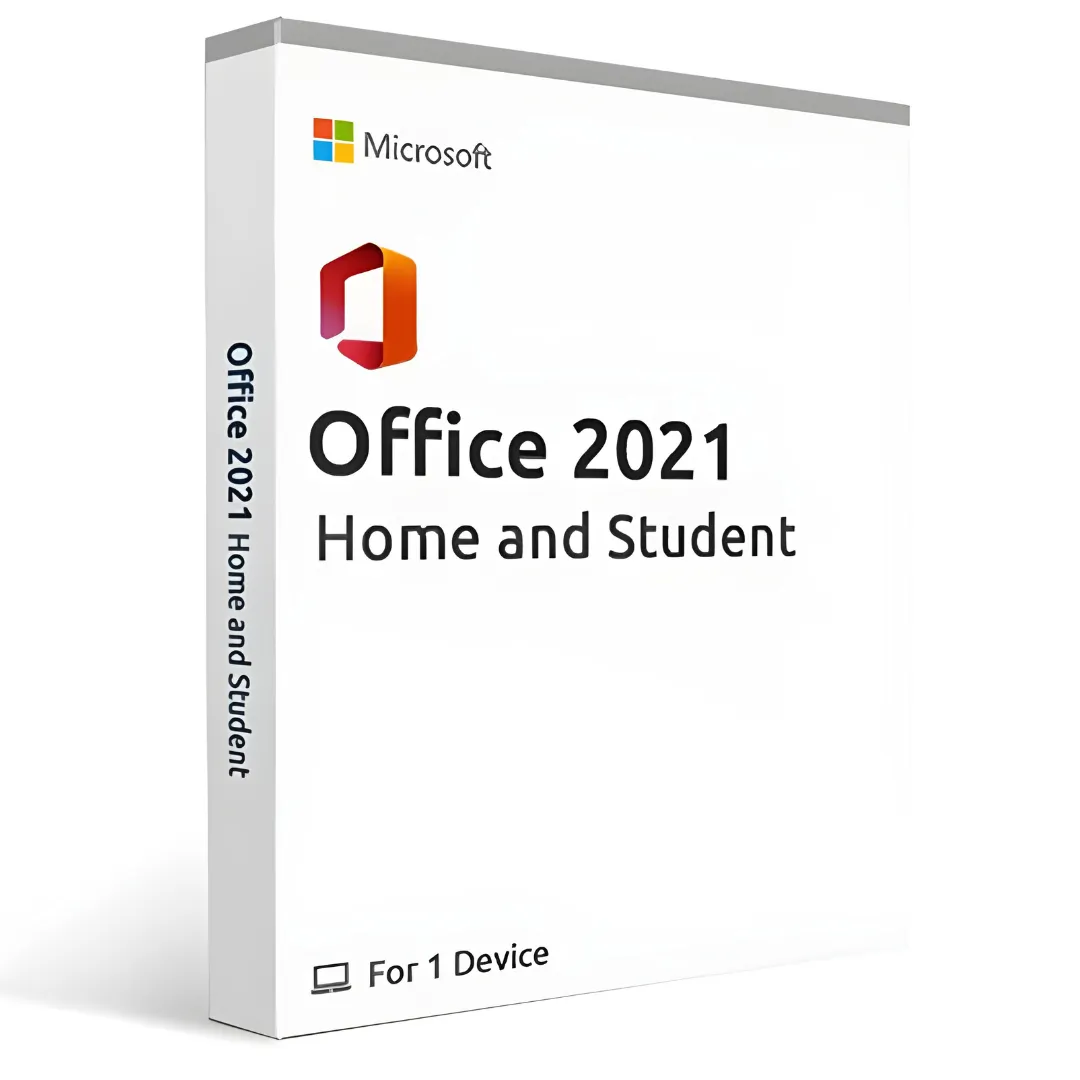
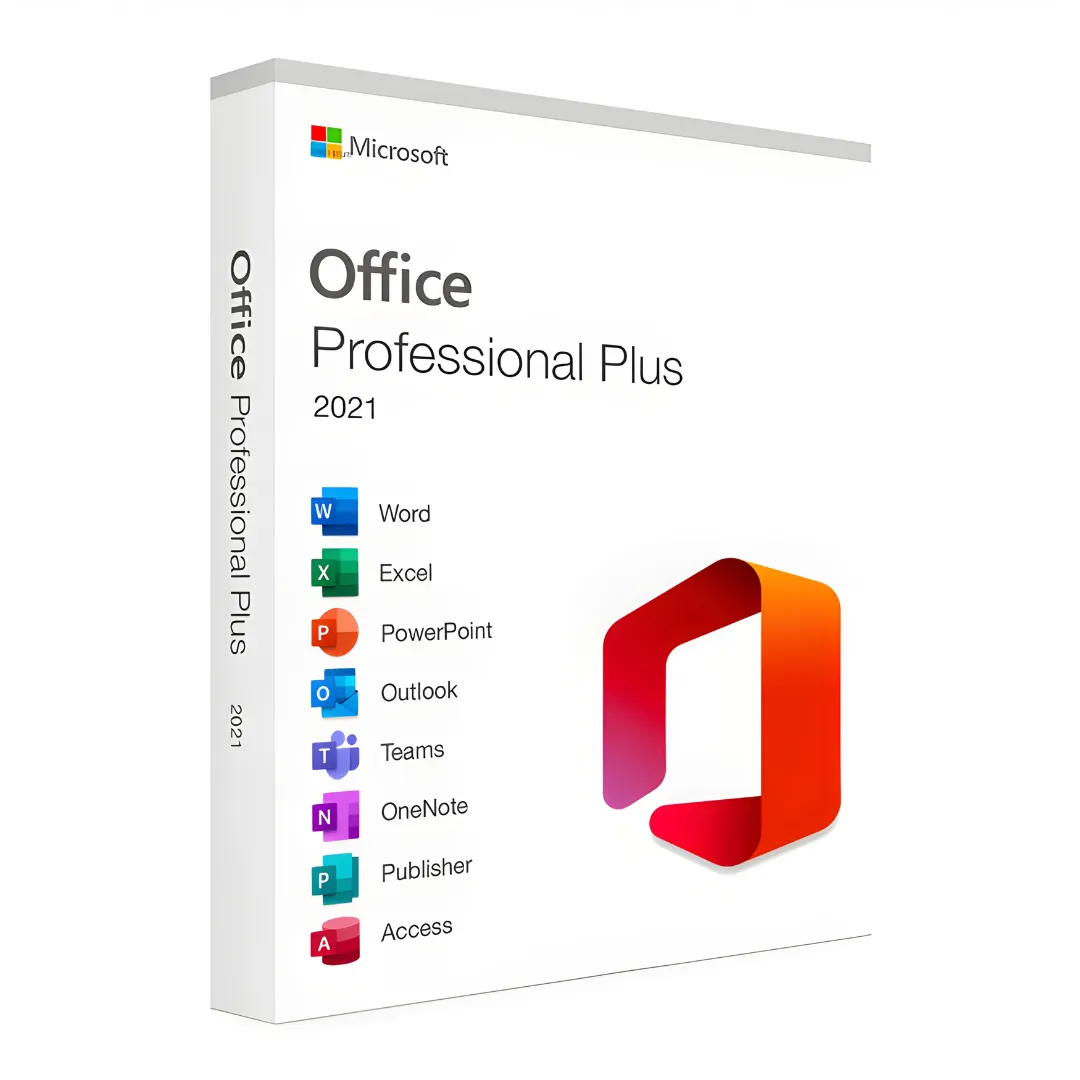
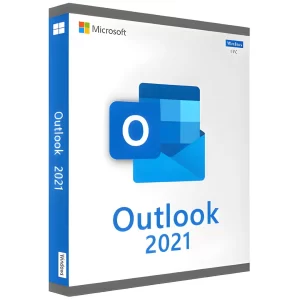
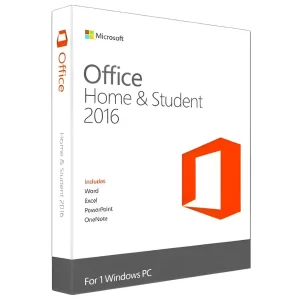
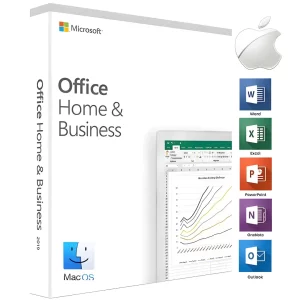
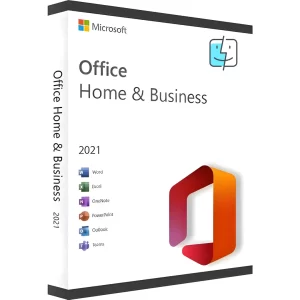
Reviews
There are no reviews yet.